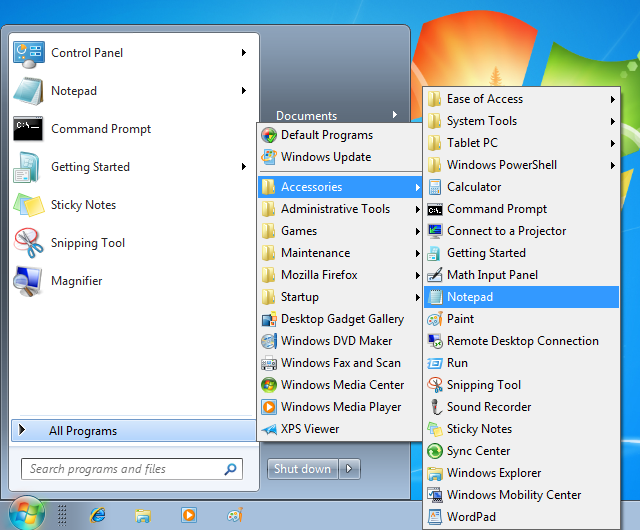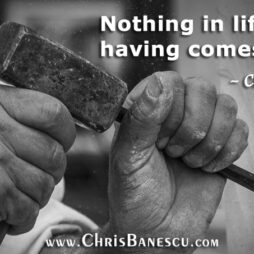by Chris Banescu –
by Chris Banescu –
Classic Shell, a free desktop-enhancement and customizing software program, has rescued the dreadful new user interfaces in Microsoft Windows 8, 8.1, and 10. Created by a handful of developers, this program does what thousands of Microsoft programmers and clueless executives at a multi-hundred billion dollar corporation failed to do: deliver an intuitive and user-friendly software interface that meets their current customer’s expectations, rather than frustrate and confuse them!
Like tens of millions of other Windows XP users, back in 2014 I had to abandon Microsoft’s most stable and best designed operating system. Microsoft intentionally ended all support and updates for Windows XP on April 8, 2014, forcing its users to needlessly upgrade to the latest version of Windows. Since the bloated Windows 8 requires more system resources, much faster CPUs, and a lot more memory, Microsoft essentially strong-armed its customers into buying newer hardware to insure their systems would run as smoothly as Windows XP.
Classic Shell has rescued the dreadful new user interfaces in Microsoft Windows 8, 8.1, and 10
I accepted my fate and purchased a very fast quad-core top-end computer with Windows 8 pre-installed. However, I delayed my migration from Windows XP for almost an entire year dreading the prospect of putting up with the Windows 8 awful, convoluted, and unintuitive user interface. I also didn’t look forward to re-installing and reconfiguring the many software programs, tools, and utilities I regularly use and depend on as a business owner, consultant, and web/e-commerce developer.
Operating system stability, speed, reliability, and ease of use are critical for millions of developers and business owners like me. Unfortunately Microsoft didn’t take our needs and concerns under consideration when developing the user-unfriendly and awful Metro interface of Windows 8. Millions of existing Windows users could care less about eye-candy, radical UI designs, and colored tiles! They need a reliable, well-designed, intuitive, and usable interface, not the confusing tiled mess of an “interface” Windows 8 delivered.
Microsoft didn’t take user needs and concerns under consideration when developing the user-unfriendly and awful Metro interface
Has Microsoft ever heard of commonplace software development practices like “user interface testing” and the tried and true business concept of “listening to your customers”, or are its executives too busy cashing in their stock options while mistreating their employees?
In researching ways to reconfigure Windows 8 so my sanity and productivity could be preserved, I came across Classic Shell. It was the perfect solution to the dreadful user interface of Windows 8. Once installed, it allowed me to significantly customize and adjust the operating system interface and make it much more user friendly, simple, and intuitive. It helped me setup my new computer to look almost exactly like Windows XP, with familiar menus and even a matching Start button!
Offering dozens of customizable settings Classic Shell provides users with these main features:
- Highly customizable start menu with multiple styles and skins
- Quick access to recent, frequently-used, or pinned programs
- Find programs, settings, files and documents
- Start button for Windows 7, Windows 8, Windows 8.1 and Windows 10
- Toolbar and status bar for Windows Explorer
- Caption and status bar for Internet Explorer
As its website indicates and I confirm, Classic Shell truly improves your productivity, enhances the usability of Windows and empowers you to use the computer the way you like it. I am deeply grateful for the much needed functionality this program brought to Windows.
I highly recommend this great software program!
PS – The executives at Microsoft should thank these developers every day— maybe even send Classic Shell royalty checks – for the millions of users it helped and rescued from having to struggle and fight with Windows’ awful interfaces in versions 8, 8.1, and 10!